“Webinar Fever” makes you the webinar ninja in your local market! Tap secrets revealed here to capture a lion’s share of the business in your market.
![Webinarfever[1]](https://plr-ad.b-cdn.net/wp-content/uploads/2019/10/webinar-fever.jpg)
There are 16 Videos in “Webinar Fever” Package:
Video 1 – View from 30,000 Feet
- General overview of Webinars, how to use them, and the general direction of this techology.
Video 2 – The Meeting Webinar
- Boost production in your business for higher profits.
- Make it possible for everyone in your ogranization to participate in brainstorming sessions.
- Achieve substantial cost savings at the same time you increase the number and quality of meetings, with better attendance than you ever had with live meetings.
- Clients out of town? That’s not a problem when you have a private, virtual meeting room.
Video 3 – The Training Webinar
- Learn the “Rule of 3s” for profitable sales presentations.
- Reach more people, make more sales online.
Video 5 – Set Up GoTo Webinar Part 1
- Learn easy setup for the most popular live Webinar platform.
Video 6 – Set Up Go To Webinar Part 2
- Review your setup.
- Configure email follow-up messages.
Video 7 – Live Webinar Planning Checklist
- Video covers major features of live Webinar platforms.
Video 8 – Choose a Live Webinar Provider
- Overview of live Webinar providers.
Video 9 – Webex – The Gold Standard in Webinars
- Webex is rolling out a new Webinar service.
Video 10 – The Evergreen Webinar
- Set Up an automated Webinar in Instant Customer.
- Connect autoresponders for alerts – email, SMS, direct-to-voicemail.
Video 11 – The Evergreen Webinar Checklist
- Evergreen Webinar features simulate live Webinars
Video 12 – Presentation Tools
- Overview of tools to create presentations for Webinars.
Video 13 – Mind Maps Part 1
- This video centers on mind mapping for organizing thoughts and visual presentations.
Video 14 – Mind Maps Part 2
- Here’s a more fun and colorful approach to mind mapping.
Video 15 – PowerPoint Presentations
- PowerPoints give you a wide range of options working with text and graphics and animation.
Video 16 – Creating Your Own Whiteboard
You can use resources you already have to build a Webinar whiteboard.
| License: Private Label Rights Category: E-Marketing PLRFile Size: 124 MB |

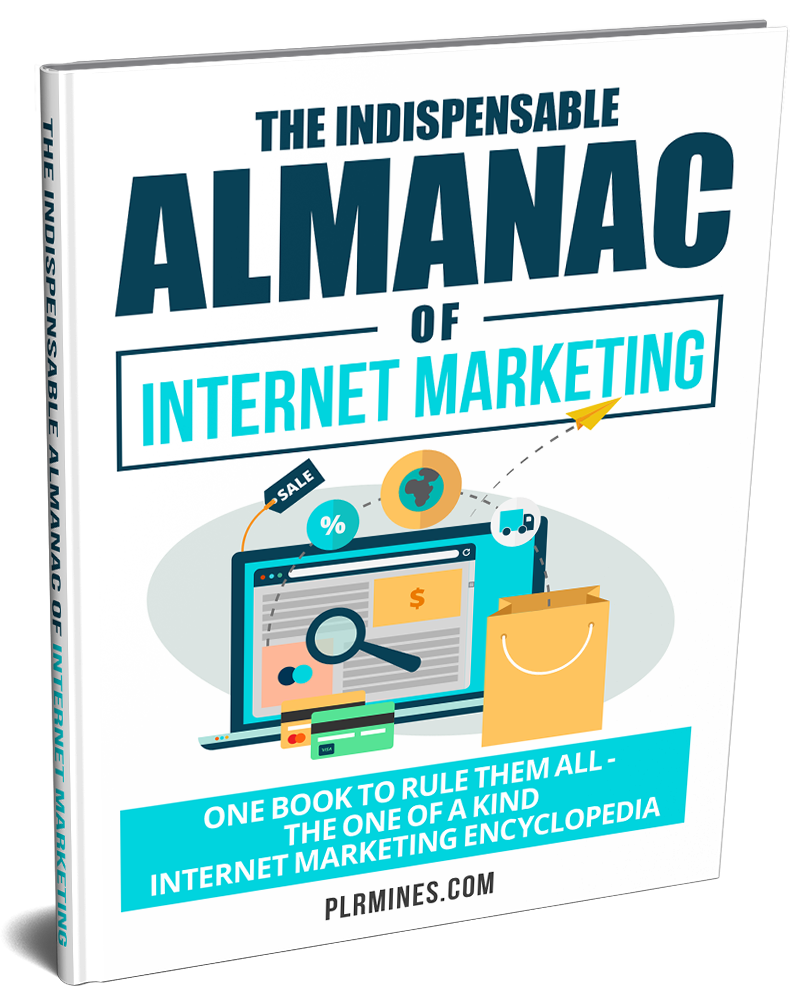

Facebook Comments